Lego Space Force
This project is something that I think has great potential because Lego produced so many Sets in the 1980's that I grew up with as a kid and loved.
There was less aliens and things like that and more focused on space exploration. Later on they made alien sets.
So a few things allowed me to start this project. One is the MecaBricks.com website. (don't spell that site wrong.)
And Brickset.com (which has all the sets with info and links to mecaBricks.)
You can find sets and export them directly into BLender with an add on. (For some reason the sets are scaled up and are huge but all seem to be consistent in scale)
MecaBricks also has links to FigRig which rigs the Lego people, and a Face Rig. At this time I have played with the figRig and that makes control points and is a very good rig. The face rig I'm not to sure about yet so I didn't purchase that yet.
Here are 2 shots that I composed using just the imports from Meca and instancing.
The Space Base
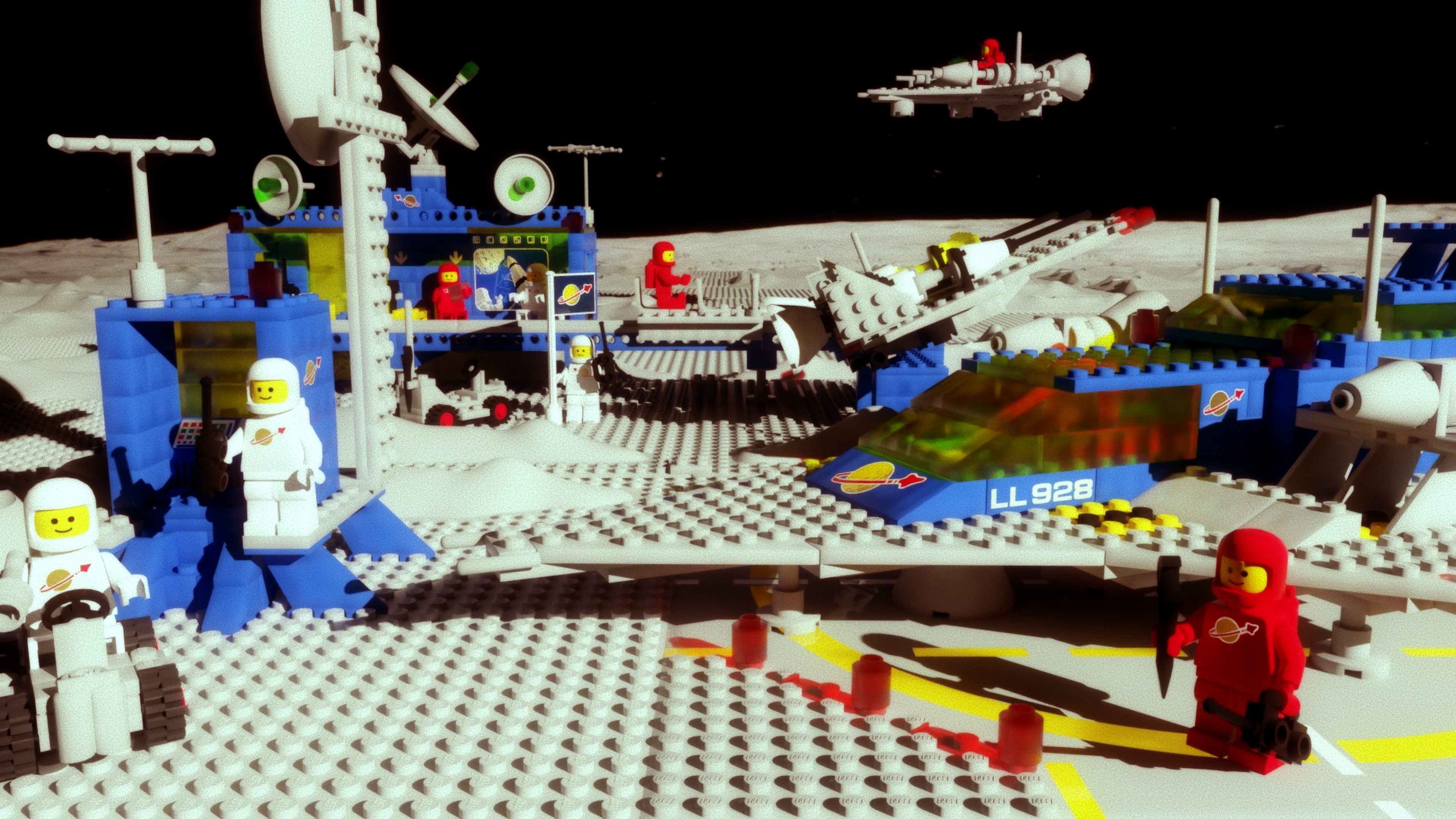
My Brother was able to use Fusion to place Telemetry Animations and images for the mission control Set.
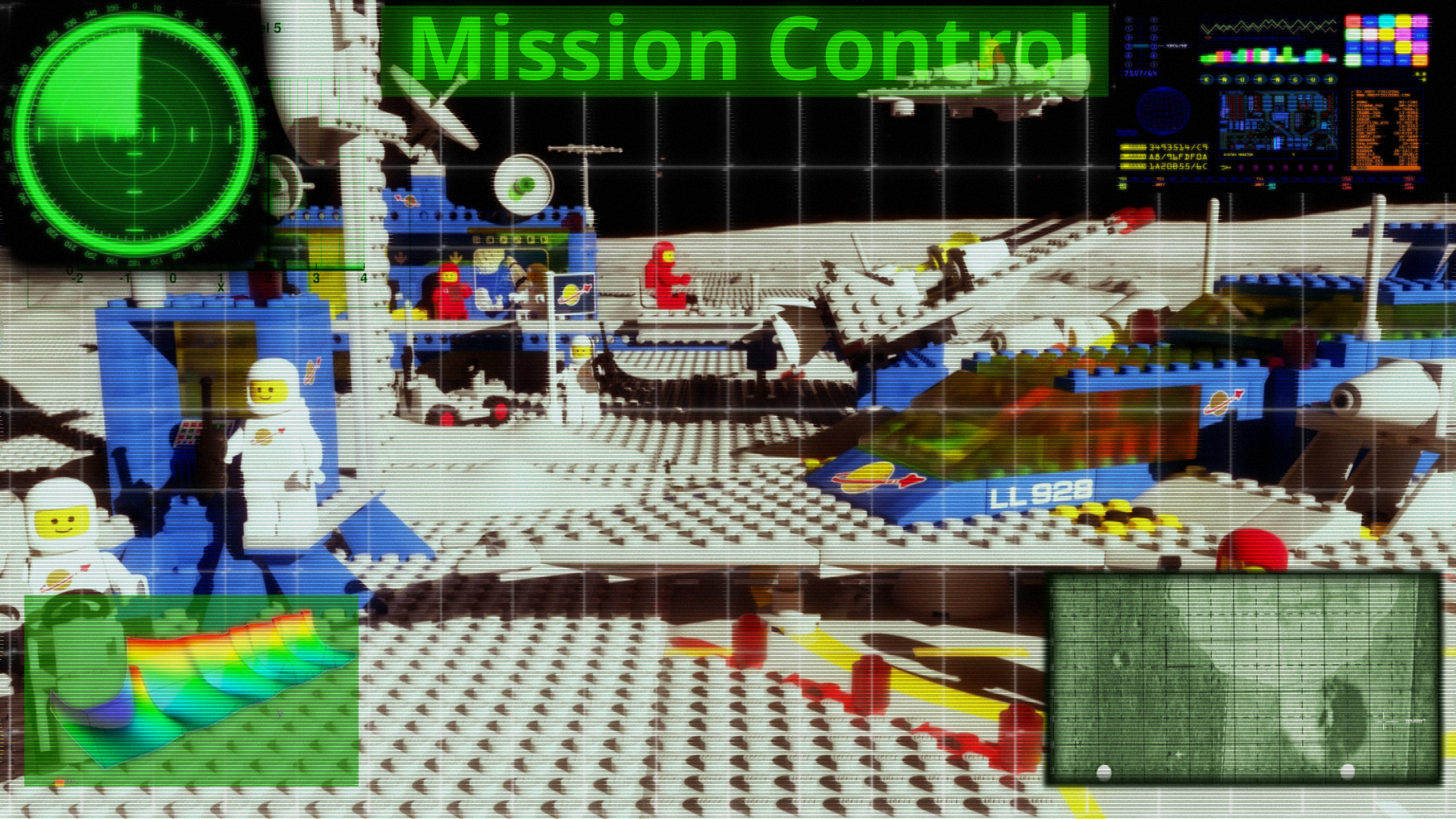
He added tv lines, a grid, some motion graphics we found on youtube and added some text. I'm a beginner in fusion and he made it look easy. (It is after you learn the nodes system)
I basically found the sets I actually owned and played with as a kid and fit them together. 2 were already nicely laid out and I just placed them. Then I instanced all the moon plates.
Here is Mission Control

These shots Took me hours to make but not excessive. Drag and drop using instancing helped. Also Using the shader object info node (random) connected to a color ramp with different colors allowed me to randomize shirt colors, and hair colors, and Mug Colors, Hmm Going to change the brown ones to something else. I thought some fog would make the shot look a bit more interesting like smoke, like they did excessively in the 80s. So I found 2 sets, One a movie theater for the big screen and the other just a cool looking lair type of set. I just combined them quickly. I would then look at the mecabricks site and look for sets that had stuff I might need, open the editor on the website delete as much as I could except the thing I liked, export to blender. The add on allows you to goto import the set, and if you selected the root in the collections manager it will import as a collection with an empty to move all the parts around. One thing to remember is when instancing There is a number in the shader section to how many objects are sharing the shader. If you want to say make one on the displays on the wall to display a different picture you reset that. What I learned is this also pertains to groups of nodes. So be careful when you change stuff inside a group for one object. Reset the object usage(The number on the right side of the name of the group node)
- Log in to post comments