Digital Treats Logo Recipe
If you find this site helpful, consider my Patreon Page.
I made this Animated logo in blender. I used one tutorial to to make the glowing Reveal. I could of used the wireframe node for the wireframe, I used a image map of a grid instead and a modified metal texture for the chocolate.
In the below video he uses a monkey head and a mixrgb shader between the blue and silver parts objects. I was able to figure out how to substitute the chocoloate node group I made, and the wireframe node.
I modeled the Stick and ice-cream bar starting from a cube and making a basic shape, I then used the subdivision modifier to make the bar curvy.
I used this tutorial for the Glowing Reveal.
For the Glow on the edge of the Grid pattern, I figured out how to duplicate the node group that is acting as a mask and complete the wire frame effect. Once I thought of the different groups of nodes as masks, I was able to use several mix shaders to achieve the wire frame effect with the lighting effect on both left and right sides of the wire frame. So I used no duplicate object, just the duplicate node mask group.
Here is another example of using a node to reveal or unreveal an object. He uses the wave modifier for some text, but figures out what part of that to use, meaning he shrinks one of the effects down really small so only the effect of the wave he wants is used. That's an interesting technique to control a modifier.
Here is the final treats logo with background.
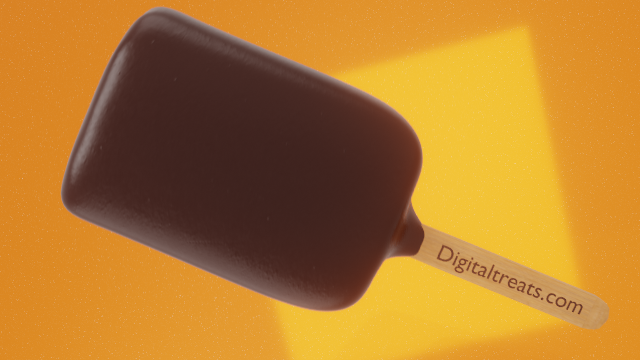
If you'd like to see more CG Recipes - Please consider becoming a Pateron, Click on the link below. Thanks for following along with us.
- Log in to post comments
