How to make a planet
Inspiration
This guys planets look awesome. Sam Krug He has some details on how he did these in blender also.

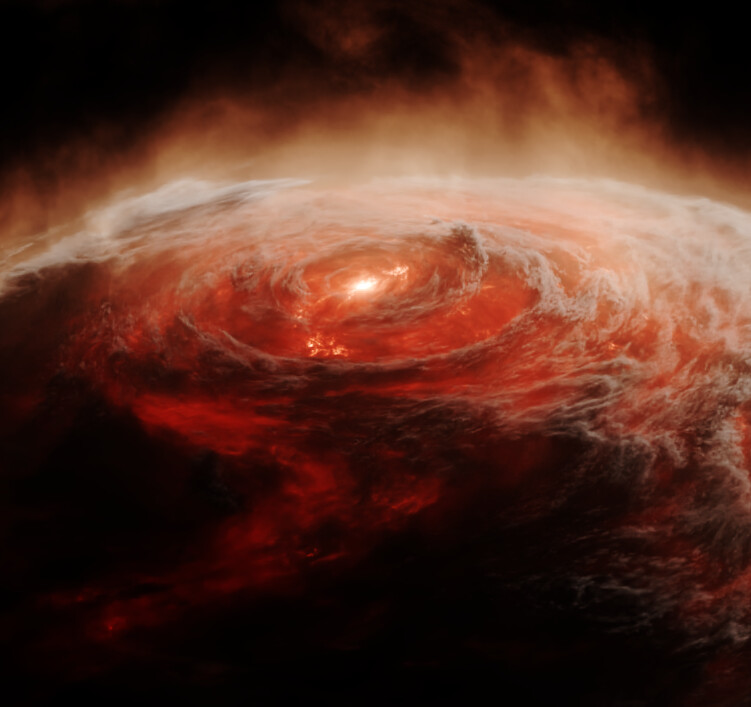

Beginner
In the video he tells you where to get the super high res images of the moon. This is done in 2.7 of blender and is simple (no atmosphere etc)
Makes a planet in an easy to understand manner. (If you can do this tutorial, then you can do the one in the advanced section. I like all the links he has for images of planets you can swap in, in his link files.
Intermediate
Uses a couple of layers for atmosphere and the night lights on the dark side.
This tutorial makes a moon with images from nasa. He Solves a problem with the pinching or stretching of the poles using different coordinate mapping and smart projection
This one is interesting too, He uses procedural nodes to generate a planet. I like his procedural atmosphere.
Not bad, and his rings look good.
Advanced
One of the best tutorials on planet building I've seen.
He uses a program to make the image maps, but uses some complicated math Nodes in blender for doing the planets fire stuff. You could also do a reveal with an empty controlling that fire after a bomb hits the planet, etc. His planet could use some more subdivision though. But his planet tutorial is unique.
This tutorial is a little hard to follow, because he uses a lot of math nodes. The results are awesome though. Sam Krug. He has some blend files in the youtube page.
Note certain shots of the planet just look hazy, he fixes this in the tutorial below. Get the blend file from his youtube page not in this tutorial but the following one below.
This is also a similar tutorial on how to make an earth. He has an earth.blend file that is great and has his volumetric rings too. Get this blend file, not the one above. Great stuff.
And how to destroy a planet. (Looks great)
And the tutorial. So watch the above Little movie and try to figure out how to do that in blender before you watch this tutorial below.
- Log in to post comments