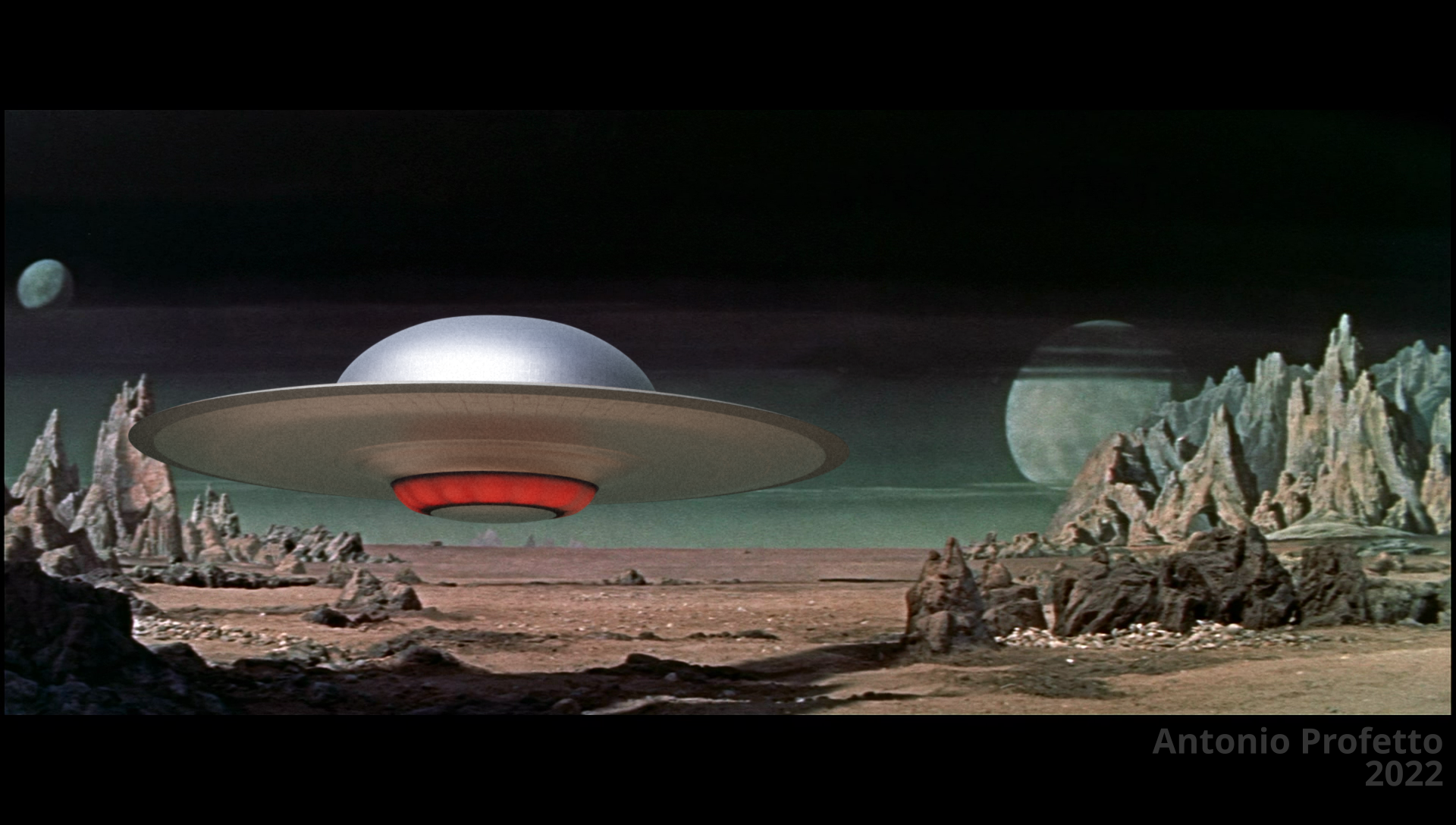Rss Feed
Forbidden Planet Space ship.
Landscapes
Sun, 02/27/2022 - 19:18Blender Low Poly Animation "Family Trip" #shorts
Anonymous (not verified)Sat, 02/26/2022 - 08:003D Animated Short Film "Family Trip" (Blender)
Anonymous (not verified)Sat, 02/26/2022 - 08:00Cubic Worlds - Rigging and Animation (Blender Course Promo)
Anonymous (not verified)Sat, 02/26/2022 - 08:00Perfect Looping Animations in Blender #shorts
Anonymous (not verified)Sat, 02/26/2022 - 08:00Walk Cycle Animation in Blender (Tutorial)
Anonymous (not verified)Sat, 02/26/2022 - 08:00Robot Walk Cycle in Blender (Tutorial)
Anonymous (not verified)Sat, 02/19/2022 - 07:50Tutorial: Create this Satisfying 3D Animation in Blender
Anonymous (not verified)Sat, 02/05/2022 - 13:32Motion Capture from a Web camera (free)
Mon, 01/24/2022 - 21:23Live 3D Art Critique - Mythology Challenge
Anonymous (not verified)Sat, 01/22/2022 - 01:43Monkey Head Suzanne Abstract
Monkey Head Suzanne With textures
Thu, 01/20/2022 - 01:40MrBeast Said to Make EPIC Animation... So I Animated THIS!
Anonymous (not verified)Sat, 01/08/2022 - 07:5613 Years of Blender 3D - Here's what I've Learned
Anonymous (not verified)Sat, 01/01/2022 - 07:54Depth of field, Asset Manager, Camera
Fri, 12/31/2021 - 20:44Sculpt January 2022
Anonymous (not verified)Fri, 12/31/2021 - 19:40Live 3D Art Critique - World in a Bottle Challenge
Anonymous (not verified)Fri, 12/24/2021 - 16:39How I made the entry to the Mythology cgboost contest
Thu, 12/23/2021 - 03:09How to Create 3D Spider-Man Animations in 5 Minutes
Anonymous (not verified)Sat, 12/18/2021 - 05:05MrBeast Said to Make EPIC Animation... So I DID! #TeamSeas
Anonymous (not verified)Sat, 12/18/2021 - 05:05I Turned a 4-year-old's Drawing into 3D with Blender
Anonymous (not verified)Sat, 12/18/2021 - 05:05How to Create Spider-Man Animations in 5 Minutes
Anonymous (not verified)Sat, 12/11/2021 - 04:54How I Create 3D Animated Characters with Blender in 15 Minutes
Anonymous (not verified)Sat, 12/11/2021 - 04:54How to add realism to your environment
Sun, 12/05/2021 - 20:06Mythology - 3D Art Challenge #shorts
Anonymous (not verified)Fri, 12/03/2021 - 08:16New 3D Art Challenge: Mythology (December 2021)
Anonymous (not verified)Fri, 12/03/2021 - 08:16Ceiling Fixture
Wed, 12/01/2021 - 19:26Ceiling Fixture
Used the sculpting methods in blender 2.93 listed in the sculpting page to add in texture details on the glass and base. Free Brushes found online.
You can purchase this object at blendkit.com, or cgtrader.
cieling fixture