Asteroids
Inspiration
Opening shot of asteroids, (can now be done with geometry nodes and a system with 128gigs of ram. :) )
Real asteroids from Nasa
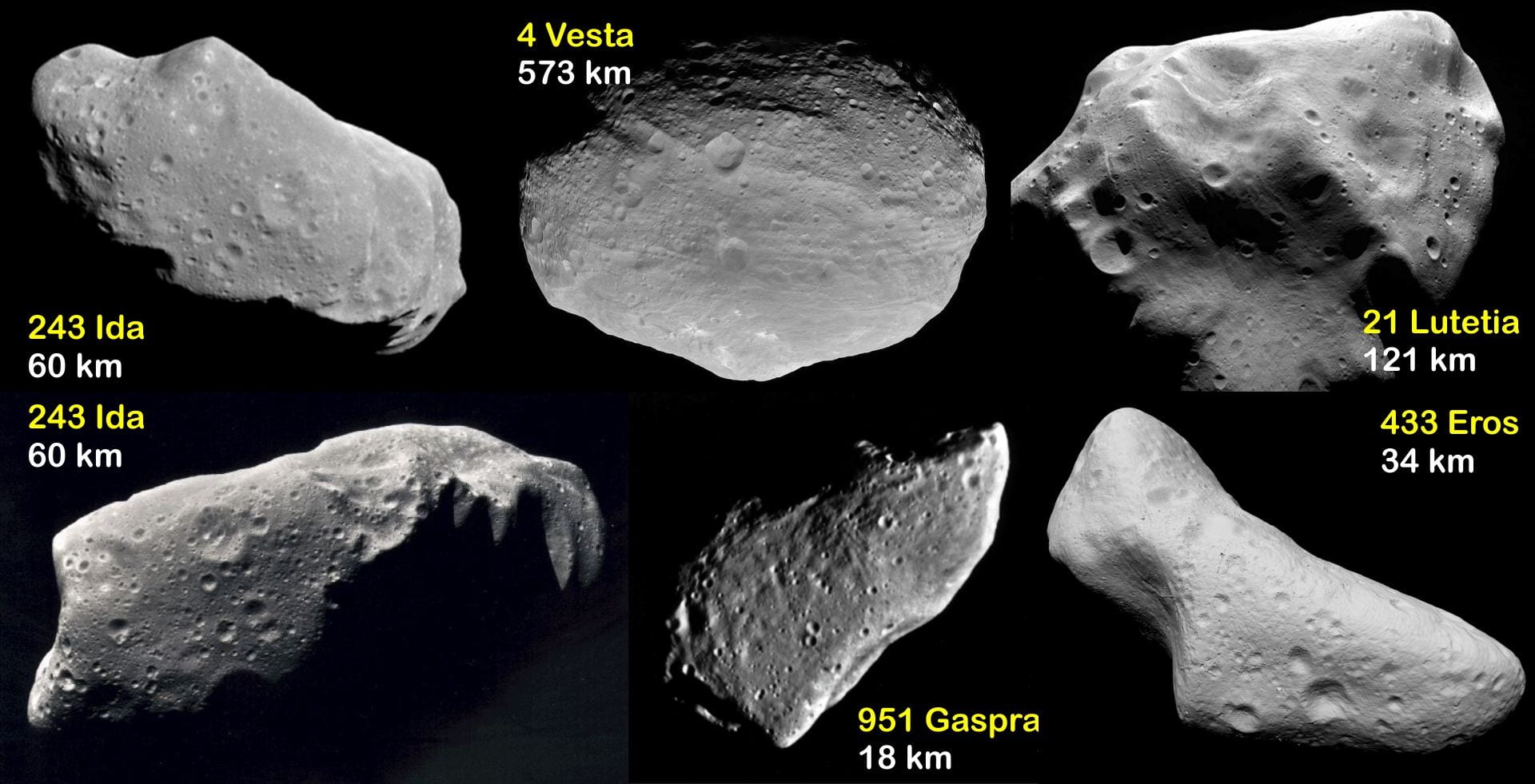
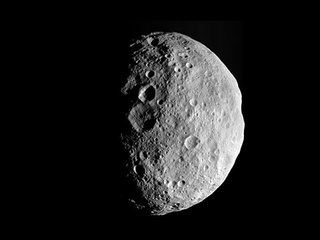
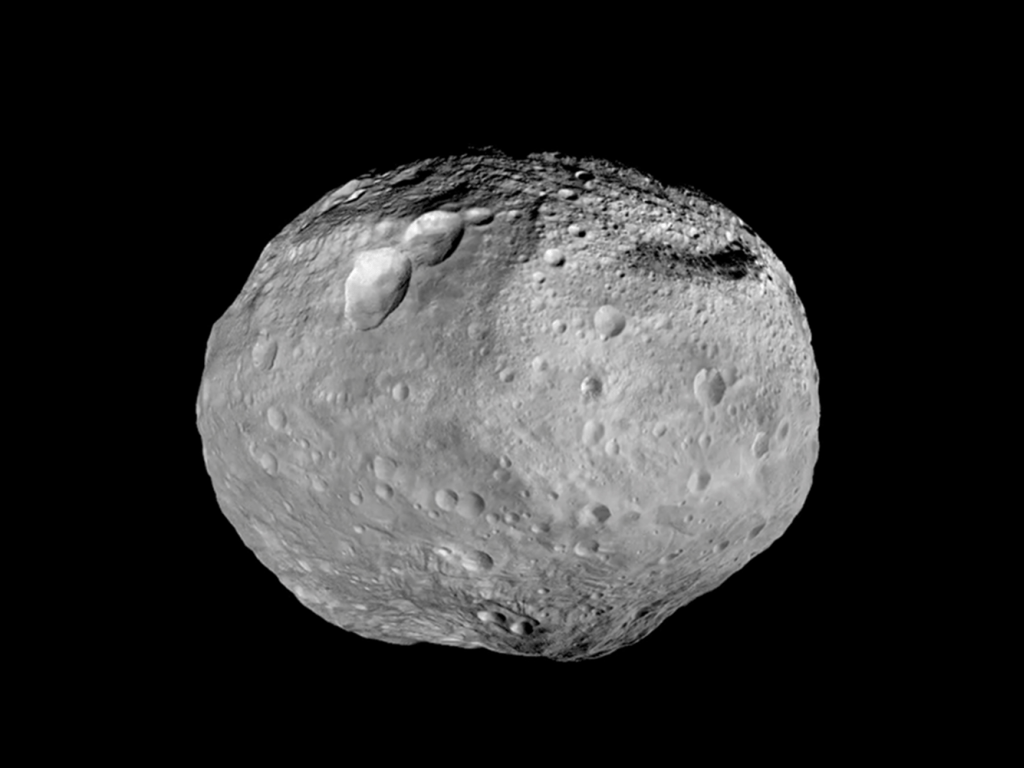
a close up of a real asteroid. Smoother is some places, is that sand like materials?
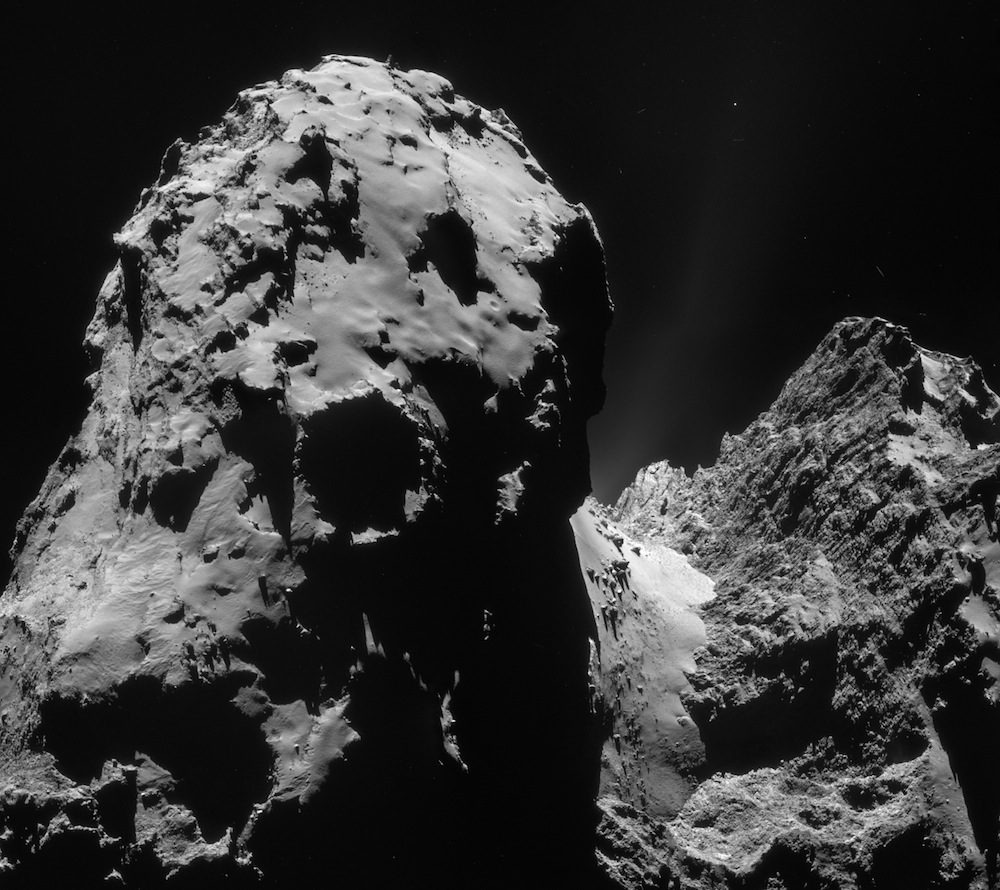
Artist idea of an asteroid with color.

Artist scene with good asteroids

This shot shows a hero asteroid in the forground, medium detail asteroids in the mid ground, and low detail asteroids in the background. Notice the 2 framing asteroids in the sides, one out of focus and the volumetric light. With no story in this shot, it's good as an establishing shot.

You have to think about where your asteroids are going to be in the shot and make them for that purpose. So if you have lots of asteroids that are in the distance, make simple asteroids with simple textures. Asteroids that are in the middle of the shot should have more textures, and Asteroids in the foreground (Hero Asteroids should be high detail.) Below are some tutorials for making asteroids that are of higher details, and can be used closer to the camera. To note, i'm not sure which method is easier on the ram of the computer. And using geometry nodes does use instancing, so you should be able to populate your space with high res objects throughout.) I've seen a level of detail plugin, and might explore that also. (That would be a great geometry nodes Node.) I'm not sure which uses more ram, a higher density model or one with subdivision modifiers using geometry nodes. If you make a rock using the rock generator, you might want to apply the modifiers so the mesh doesn't use any. Then texture, and use in geometry nodes.
Beginner
You can use this tutorial to make an Ice Asteroid, Just goto the rock generator under mesh, goto the preset for asteroid, and generate and asteroid. Then apply this texture. Add some subsurface too.
Intermediate
Create a realistic asteroid - well it just looks like a rock actually - to make it look more like an asteroid it would need to look more smooth with dust and have some impact areas - he doesn’t really do that here but it's enough to get that rock look - i’d combine this tut with the tuts that make impact craters, also I’d do small rock instancing on the hero asteroids as well.
Create a realistic asteroid this one makes an asteroid with impact craters and he sculpts the craters.
This tutorial also uses image brushes and sculpting to make a nice looking asteroid.
Advanced
This was an interesting asteroid demo also. He uses only procedural shader nodes to make his asteroid. He uses displacement maps, his shader setup takes into account that the craters should be smoother than the rest of the asteroid and shows how to use s node setup to do that. He uses some math nodes and explains why. Thinking of nodes as masks, he uses the voronoi shader to make the craters, and a displacement node to create the depth. (he uses other nodes also like the rgb curves, to define the shape of the craters.)
Make an asteroid field with particle systems. Also shows how to make a simple asteroid.
Place your asteroid using geometry nodes, 2.93 or above. Sorta replaces particle system way. You gain some flexabilty with random placing and using an object to control where the asteroids go. Not sure if wind and other effects affect these since they are not particles.
Use your asteroid powers to make something like this:
- Log in to post comments